When playing beat saber, in order to get higher score we often use different ways to hold the controllers. There are so many grip styles, for example:

This causes issue when we’re trying to record our gameplays with FBT(full body tracking) avatars. By default, all the FBT software expect we hold the controllers in a normal way.
LIV
Liv is very easy to configure, if you’re new to FBT then you should definitely check out liv first.
To fix the hand angle in liv is simple:
1. Do a calibration

2. Click Advanced option to adjust every joints

3. Use your controller to rotate the joints until it looks perfect

VirtualMotionCapture
VMC is another popular software to do FBT, it has so many features and is widely used by vtubers. But it’s a little bit complicated to new comers.
I searched for a long time about how to fix the hand issue in vmc and didn’t find anything. I thought it is not possible in vmc. The most useful information I found is this article: (主にBeat Saberを想定した)バーチャルモーションキャプチャーを調整するための方法
According to this article, the only solution is to attach two more trackers on bot hands, but it’s way too more expensive(5 vive trackes in total).
But one day, I went through the vmc release notes very carefully, I found it released a solution in v0.42f1.
There’s a new tacking option Handle Controller as Tracker in vmc settings.
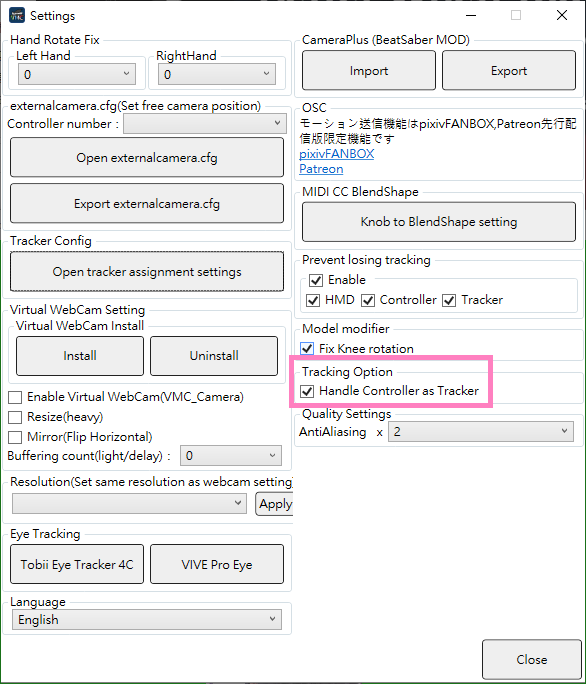
After clicking on that, you’ll find two more new trackers in tracker assignment setting. Your controllers will still be there but we’ll choose the new trackers instead.
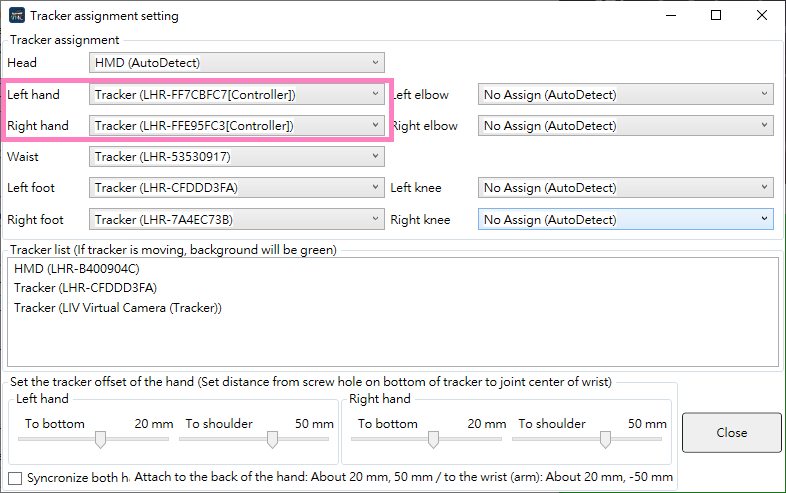
After that, do a calibration and you’re all set.
Also, we can utilize the hand gesture setting in vmc shortcut to make the hands closed so it looks like the avatar is actually holding the light sabers.
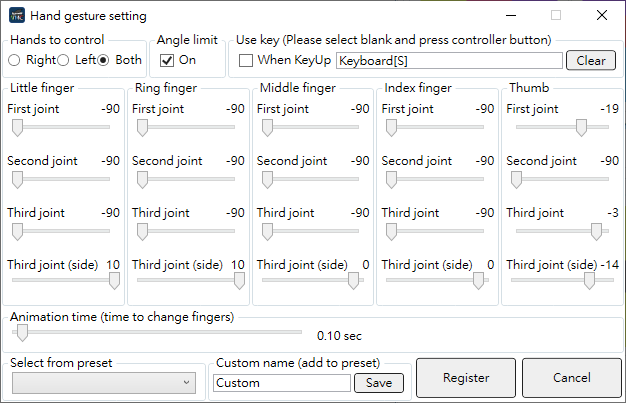
Hope this post helps. Enjoy.

- 我家到底誰是吃電怪獸?Emporia Vue 3 居家耗電監控 - 2025-07-19
- 我的車庫鐵捲門智慧化之旅 - 2025-05-10
- OM System OM-1 – Make Olympus Great Again - 2022-04-10
